Bucle entre fechas en SQL Server
El proceso espera dos parámetros de fecha, una fecha de inicio y una fecha final. A continuación, el proceso asignará una tercera variable, siete días después de la fecha de inicio. A continuación, el proceso ejecutará el código dado. El paso final dentro del bucle incrementa la fecha de inicio y la fecha de finalización por siete días. El proceso se bucle hasta que la fecha de inicio es mayor que la fecha final total.
declare @StartDate datetime
declare @StartDate date
declare @EndDate date
declare @OverallEndDate date
declare @PrintStart varchar(10)
declare @PrintEnd varchar(10)
-- Define la fecha de inicio
-- Define la fecha de finalización
-- siete días después de la fecha de inicio
set @StartDate = '2018-01-01'
set @EndDate = dateadd( dd,7 ,@startDate)
-- Define la fecha final general
set @OverallEndDate = '2018-12-31'
-- Bucle mientras que la fecha de inicio es menor que la fecha final general
while(@OverallEndDate > @StartDate)
begin
-- Imprima la semana en proceso
set @PrintStart = CONVERT( varchar(10),@StartDate, 120)
set @PrintEnd = CONVERT( varchar(10),@EndDate, 120)
raiserror('Trabajando desde %s hasta %s' ,10, 1,@PrintStart ,@PrintEnd)
-- El trabajo va aqui
-- Increment the weeks
set @StartDate = @EndDate
set @EndDate = dateadd( dd,7 ,@startDate)
end
raiserror('Completo!' ,10, 1)
El ejemplo aparece debajo:
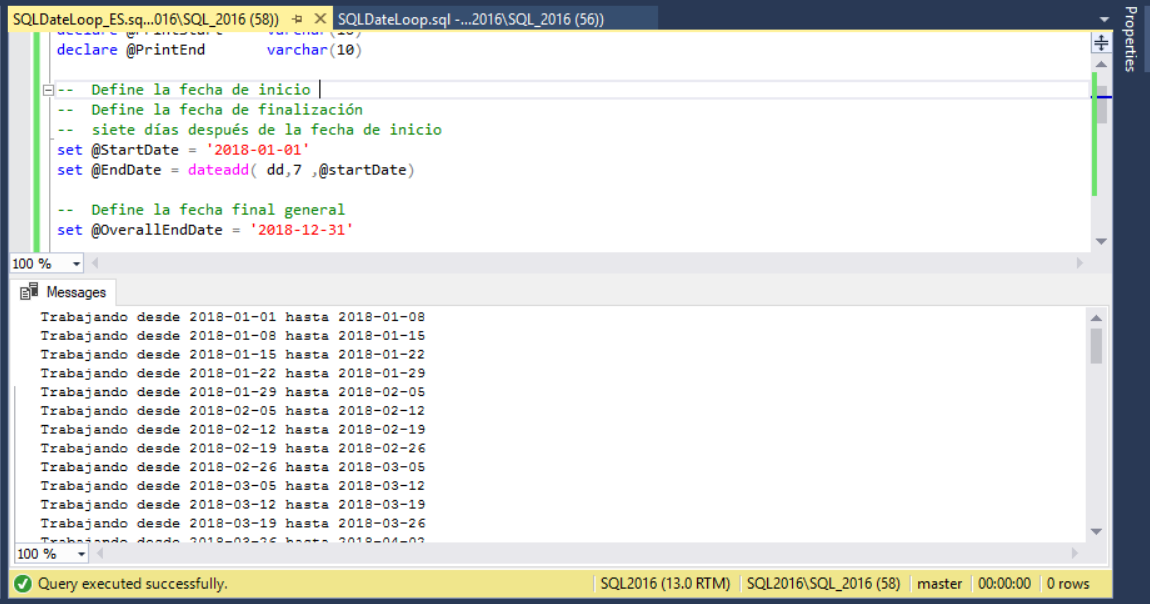
One Comment
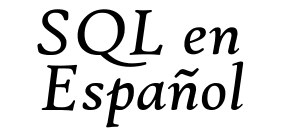

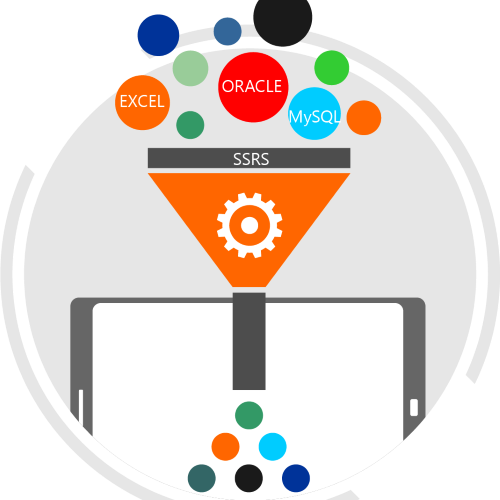
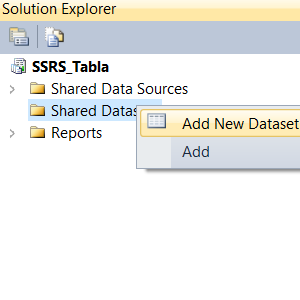
Consulta es recomendable utilizar Commit y Rollback en Procedimientos Almacenados